This quick guide overviews some of the most important tools on the Internet Computer.
The Internet Computer Dapp ecosystem offers a dizzying variety of informative utilities to benefit users, developers, and community influencers. It can be hard to know where to start! This quick guide will point you in the right direction based on your needs and overview some of the most important tools on the Internet Computer.
General Network Vitals
If you're interested in subnet stats, the Internet Computer's current speed and growth rate, or information about proposals on the Network Nervous System, the Internet Computer Dashboard is your one-stop-shop. It has seven main tabs.
- Dashboard - The homepage focuses on summary stats for general network performance and growth. Here, you can get a bird's eye view of where subnets are geographically, check out the cycle burn rate, look at the number of canisters and ICP transactions, see recent NNS proposals, and check out other high level numbers.
- Governance - The governance tab dives deeper into NNS stats, voting share, participation rate, and estimated annualized rewards. Here you can keep track of the Internet Computer's progress toward further decentralization and review details for all NNS proposals.
- Neurons - The neurons tab shows total ICP staked, dissolve status, and row-level detail for each neuron in the NNS. If you are unfamiliar with the mechanics of the NNS and how staking works on the Internet Computer, I encourage you to check out the DFINITY Foundation's extensive documentation on the topic.
Introduction to the Network Nervous System
- Network - The network tab shows a more detailed and historical view of the subnets, data centers, node providers, and nodes tables from the Dashboard tab, conveniently arranged on four sub-tabs.
- Releases - The releases tab displays information about the current version of the Internet Computer as well as subnet upgrades.
- Canisters - The canisters tab shows the ID, controller, and subnet ID for every canister hosted on the Internet Computer. Here, you can also view the total canister state.
- ICP - The ICP tab has two sub-tabs that give a more detailed view of individual transactions on the Internet Computer as well as summary information about circulation stats such as total supply, burn rate, and voting rewards inflation.
Canister and Application Utilities
If you're interested in canisters and the applications they host (especially the ones you own or have developed), there's a trio of geek tools suited to meet your needs.

- Usergeek - With Usergeek, developers can get timely product analytics for their Dapps. This includes common metrics like daily, weekly, and monthly active users, new users, retention, and use time.
- Canistergeek - With Canistergeek, developers can monitor canisters' cycles and memory consumption status, trends, and forecast resource needs.
- Configeek - With Configeek, developers can remotely configure their Dapps. The developer can turn canister features on and off without updating the Dapp, change the Dapp's appearance, and experiment to improve user experience.
NFT Information
Lastly, if you're interested in NFT data, NFTgeek has you covered with its extensive detailed tables and summary charts. For a different view that emphasizes more obscure stats such as the rarity of traded assets, check out DGDG's exciting new browsing experience for NFTs on the Internet Computer!
Connect With Us:
Twitter | Telegram | Instagram | Facebook | Email
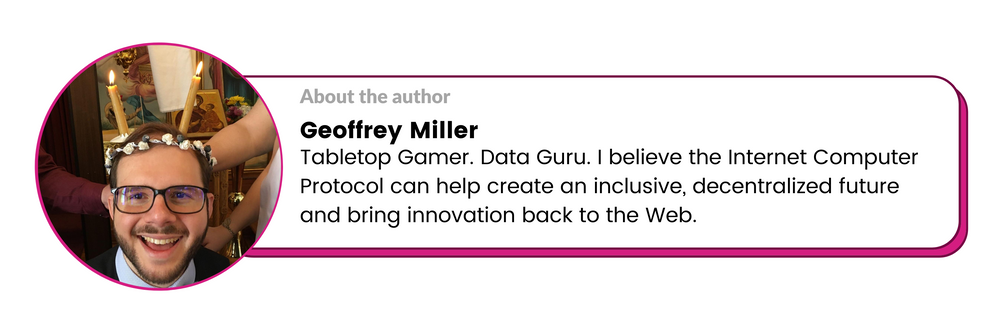
- Disclaimer: The views and opinions expressed on this website are solely those of the original author and other contributors. These views and opinions do not necessarily represent those of the Dfinity Community staff and/or any/all contributors to this site.


Comments are for members only. Join the conversation by subscribing 👇.